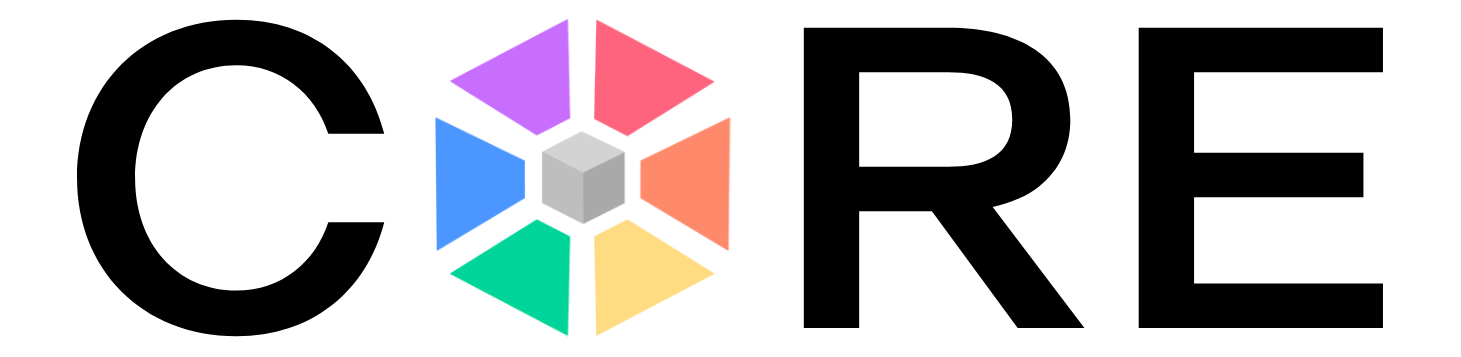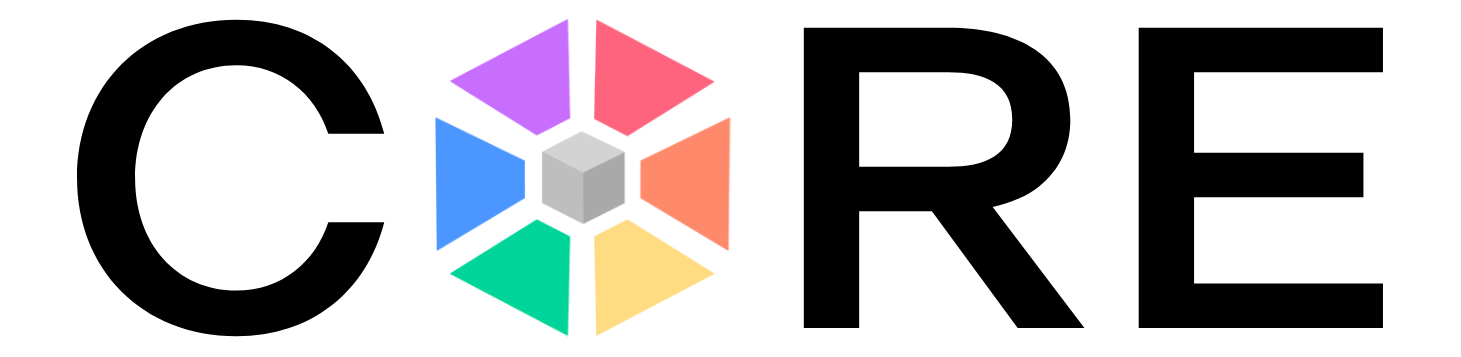
Character Pairing
This subtest requires a computer with a physical keyboard. If you are on a mobile touch-screen device, take CORE: Symbol Search instead.
You'll see one symbol at a time in the center. Use the keyboard keys Q W E R U I O P to enter the key that matches the symbol according to the on-screen codebook.
The mapping is fixed and shown for the entire test. Work quickly and accurately for 2 minutes.
Hit Start Test to try a short practice.
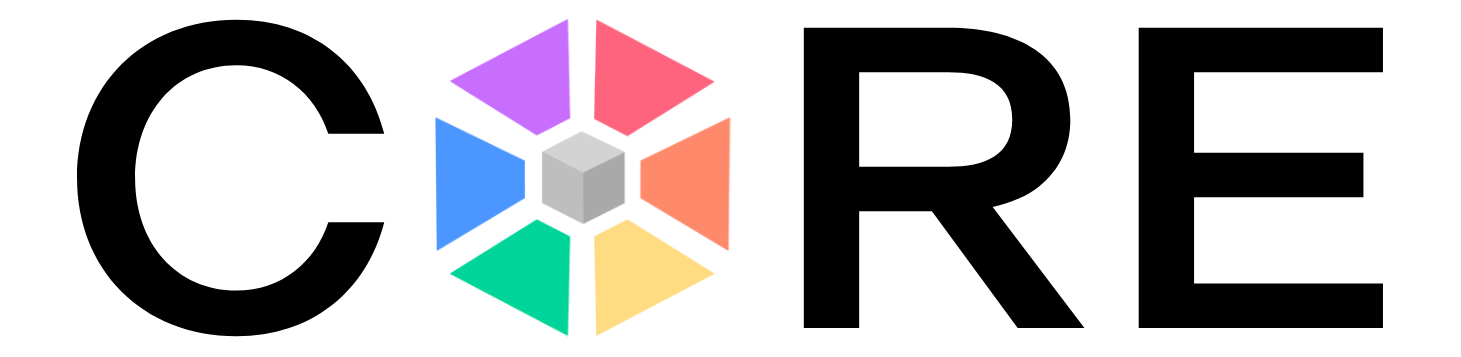
Character Pairing
One symbol will appear in the box below.
Please place your fingers so that your left hand rests on the Q W E R keys and your right hand rests on the U I O P keys.
Press the key that matches the symbol according to the mappings above. Your hands should remain on the Q W E R - U I O P keys during the entire test
The mapping is fixed and visible throughout. You have 2 minutes.
Try out some example items below.
Practice